Entry 1 - Initial setup, DNS, GitHub Pages and VS Code
Introduction - A few years ago, I purchased the domain itechfuture.co.uk as a testing ground for web development. At the time, it felt like a random purchase, but it has since become a foundation for learning new IT skills.
Why GitHub?
I was looking for a free way to link an existing domain and host a static webpage. Since I already used GitHub for managing game development repositories, it felt natural to explore GitHub Pages. Learning to build a site using HTML on this platform seemed like a great opportunity to expand my skills.
Connecting DNS to GitHub Pages
Setting up the DNS was straightforward, thanks to GitHub’s setup instructions. I created a TXT record in my domain provider’s DNS manager to match GitHub’s provided value. Next, I added an A Name record to point to GitHub Pages' IP addresses. After completing these steps, I clicked "Verify DNS Server" on GitHub. A few minutes later, I received the confirmation: "DNS confirmed".
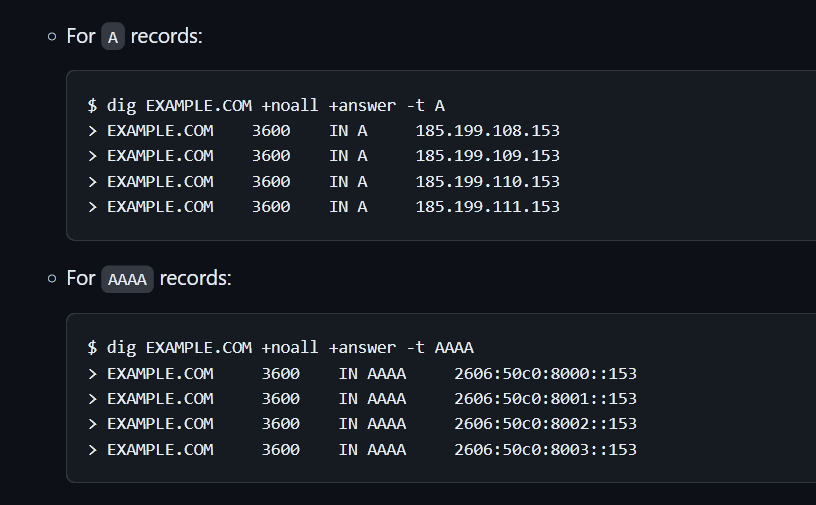
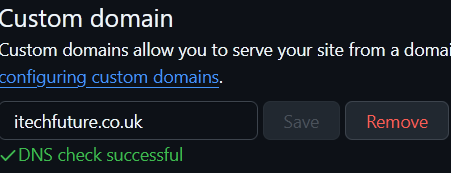
Setting Up Git
The second stage was more complex: configuring Git to sync my local files with the GitHub repository. I downloaded Git for Windows (v2.48.0). On my first attempt, I encountered issues in Visual Studio Code (VSC) due to incorrect installation settings. On my second try, I followed a detailed guide and adjusted the PATH environment by selecting "Git from the command line and 3rd-party software."
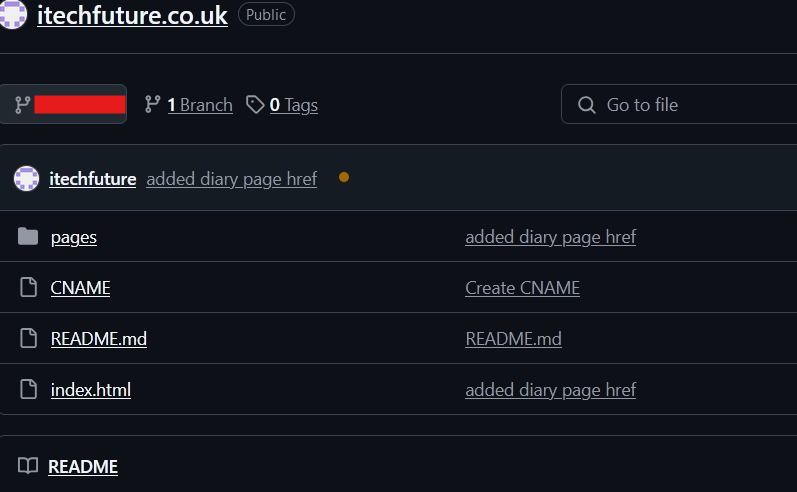
Generating an SSH Key
To authenticate my machine with GitHub, I generated an SSH key in the command prompt. After copying the key into GitHub’s SSH settings, I ensured secure authentication for all future repository updates.
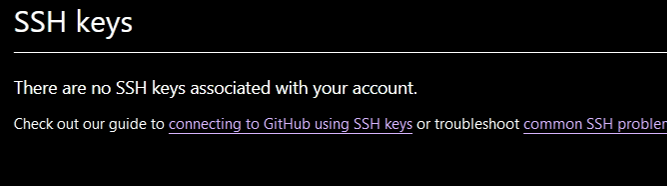
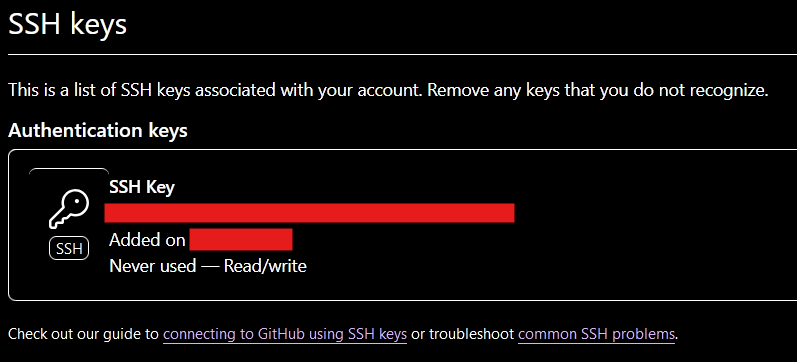
Setting Up Visual Studio Code
To streamline my workflow, I configured Visual Studio Code as my code editor. I found this guide on YouTube particularly helpful for setting up Git integration with VSC. I plan to revisit it frequently as I familiarise myself with the workflow.
Watch the guide.
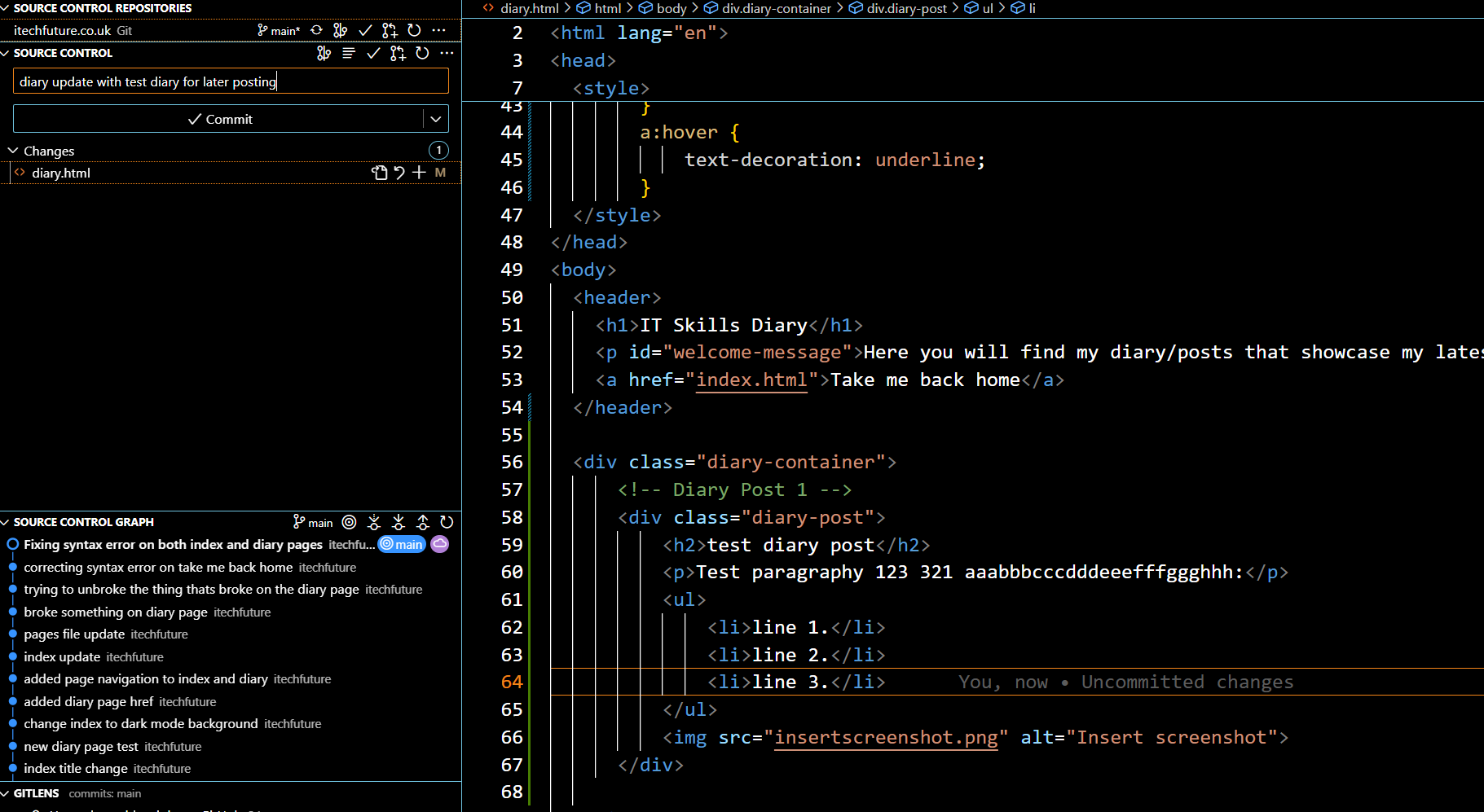
Lessons Learned
The importance of carefully following instructions, especially when configuring technical tools like Git and DNS settings. How to generate and use SSH keys for secure authentication. The value of leveraging resources like guides and tutorials (e.g., the YouTube video on Visual Studio Code).
As part of my learning journey, I’ll be posting this diary update and future updates about my development progress on the website I’ve created. This will serve as both a portfolio and a personal record of my growth in IT and web development.
Moving forward, my next goal is to design and deploy a simple yet visually appealing web page using HTML and CSS, gradually adding more dynamic features over time.